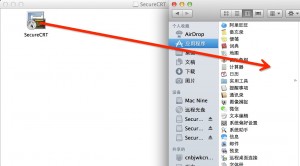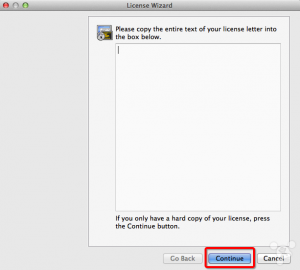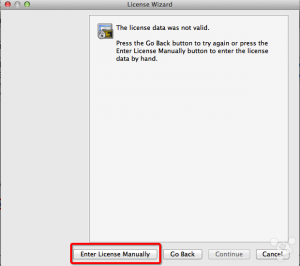1.which java(whereis java)
2.
[shell]
$ ls -l /usr/bin/java
lrwxr-xr-x 1 root wheel 74 Jan 4 20:24 /usr/bin/java -> /System/Library/Frameworks/JavaVM.framework/Versions/Current/Commands/java
[/shell]
3.
[shell]
$ ls -l /System/Library/Frameworks/JavaVM.framework/Versions
total 64
lrwxr-xr-x 1 root wheel 10 5 11 2014 1.4 -> CurrentJDK
lrwxr-xr-x 1 root wheel 10 5 11 2014 1.4.2 -> CurrentJDK
lrwxr-xr-x 1 root wheel 10 5 11 2014 1.5 -> CurrentJDK
lrwxr-xr-x 1 root wheel 10 5 11 2014 1.5.0 -> CurrentJDK
lrwxr-xr-x 1 root wheel 10 5 11 2014 1.6 -> CurrentJDK
lrwxr-xr-x 1 root wheel 10 5 11 2014 1.6.0 -> CurrentJDK
drwxr-xr-x 8 root wheel 272 5 12 2014 A
lrwxr-xr-x 1 root wheel 1 5 11 2014 Current -> A
lrwxr-xr-x 1 root wheel 59 5 11 2014 CurrentJDK -> /System/Library/Java/JavaVirtualMachines/1.6.0.jdk/Contents
[/shell]
4.$ /usr/libexec/java_home
5.$ /usr/libexec/java_home -V
6.$ vim ~/.profile
[shell]
JAVA_HOME=`/usr/libexec/java_home`
export JAVA_HOME
[/shell]
Omni系列软件注册机,包括
1.OmniFocus
2.OmniGraffle
3.OmniOutliner
4.OmniPlan
注册机下载:OmniProduts(10.9.3)
mac版本:10.9.4
secureCRT版本:7.2.0
1.下载压缩文件
附件链接:http://url.cn/RwySYc
2.解压后,双击dmg文件,如图所示,将secureCRT拖入/Applications文件夹
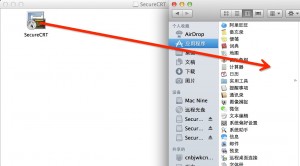
3.执行命令,注意修改perl文件的路径
[code]
sudo perl ~/Downloads/securecrt_mac_crack.pl /Applications/SecureCRT.app/Contents/MacOS/SecureCRT
[/code]
出现这个界面,表示成功

4.在Launchpad里将SecureCRT打开
(1)这里不要输入内容,直接点击continue
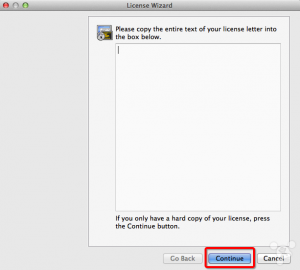
(2)这里点击Enter License Manually
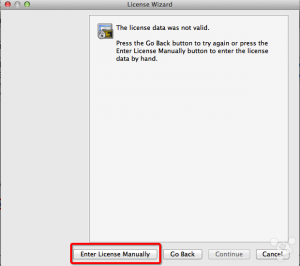
(3)后面就把步骤3里的内容,对应填进去就ok
注:有的机器,可能会出现步骤4打开SecureCRT的时候,图标一直跳,没有反应,这种情况,目前还没有办法,请再试其他途径吧
原
创文章,转载请注明出处!
使用系统:mac OS X10.9
今天不小心把/etc/sudoers改错了(语法错误),不能使用sudo了,提示大概内容如下
[code]
>>> sudoers file: syntax error, line 37 <<<
sudo: parse error in /private/etc/sudoers near line 37
[/code]
解决方法是,以root用户登陆
那么mac怎么以root用户登陆呢,mac官网说的很清楚。
http://support.apple.com/kb/HT1528?viewlocale=zh_CN
登陆后
[code]
vim /etc/sudoers
[/code]
改正确后
[code]
:w!
:q
[/code]
退出root用户,完工!
mac系统版本: OSX 10.8.2
默认在终端进行man命令,如:man ls,会显示英文的帮助文档。
本文教你如何查看中文文档。
资源:
1.manpages-zh-1.5.2.tar.bz2
2.groff-1.21.tar.gz

阅读全文…
MAC系统版本: OSX 10.8.2
1.打开conf/server.xml
找到host标签(在文件最后),将
[php]
<Context docBase="proPath" path="path" reloadable="false"/>
[/php]
作为host标签的子元素插入到文件中,其中“proPath”和“path”换为自己的值。
reloadable为false,表示在项目文件修改后,tomcat不会自动重启,(注:我认为这很重要,tomcat重启几次后就内存溢出了)。当然,这样的话需要打开eclipse的远程调试,对java文件的修改才会立即生效。
2.找到bin/startup.sh文件,在第二行加入下面这句话:
[php]CATALINA_OPTS="-server -Xdebug -Xnoagent -Djava.compiler=NONE -Xrunjdwp:transport=dt_socket,server=y,suspend=n,address=8000"[/php]
3.还是bin/startup.sh文件,到最后一行,将
[php]exec "$PRGDIR"/"$EXECUTABLE" start "$@"[/php]
改为
[php]exec "$PRGDIR"/"$EXECUTABLE" jpda start "$@"[/php]
4.eclipse菜单(工具栏也可),run-debug configurations,打开对话框:
4.1 左侧选择Remote Java Application,然后点击左上角new图标
4.2 Project处选择项目;
4.3 Connection Type选择Standard(Socket Attach);
4.4 Host可以填localhost,Port和上面配置中address参数对应(这里是8000)。
4.5 Allow Termination of remote VM表示在eclipse里关闭调试的时候,会同时关闭tomcat。可以勾选。
配置结束,先启动tomcat,tomcat起来后,启动debug。